Download and try for yourself - Two different types of interactive 3D PDFs below
Some of the possible uses of an interactive 3D PDF from Lattice Technology:
Using Lattice3D Reporter, it is quick and simple to generate a 3D PDF - no programming or scripting is required.
Try it yourself - right now. Because you will most likely already have the free Adobe Reader, all you need is the data file.
STEP 1: If you don't have Adobe Reader, you will need to download it.
STEP 2: Download and save one or both of the sample PDF files.
It is very important to SAVE the file, not just open it.
STEP 3: Open the Adobe Reader, then open the desired 3D PDF.
STEP 4: Click to ACTIVATE.
Use this type of PDF when documenting a step-by-step process.
Note: The numbers below, e.g. (1), refer to the illustration that follows.
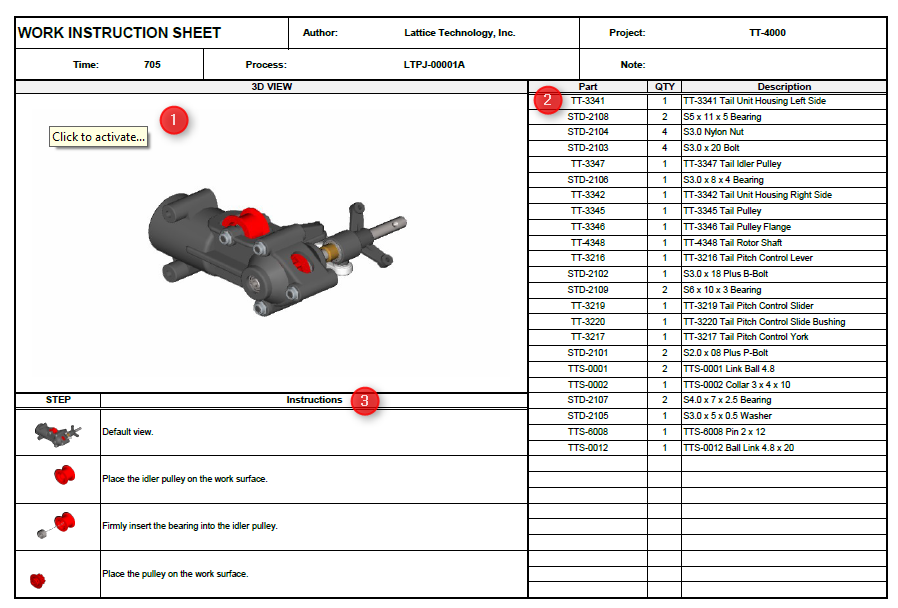
This type model is particularly useful for showing specific views of an assembly.
Download 3D PDF with eBOM and snapshots.
Follow the same instructions as above.